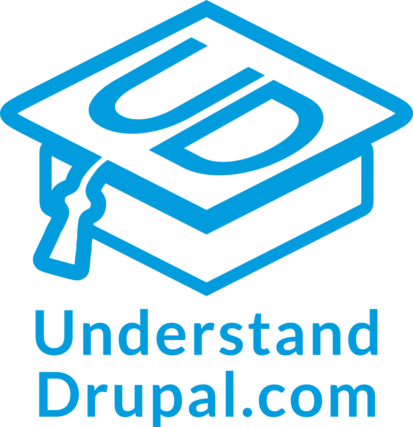Adding HTTP request headers and authentication to remote JSON and XML in Drupal migrations
In the previous two blog posts we learned to migrate data from JSON and XML files. We presented to configure the migrations to fetch remote files. In today’s blog post, we will learn how to add HTTP request headers and authentication to the request. . For HTTP authentication you need to choose among three options: Basic, Digest, and OAuth2. To provide this functionality the Migrate API leverages the Guzzle HTTP Client library. Usage requirements and limitations will be presented. Let’s begin.

Migrate Plus architecture for remote data fetching
The Migrate Plus module provides an extensible architecture for importing remote files. It makes use of different plugin types to fetch file, add HTTP authentication to the request, and parse the response. The following is an overview of the different plugins and how they work together to allow code and configuration reuse.
Source plugin
The `url` source plugin is at the core of the implementation. Its purpose is to retrieve data from a list of URLs. Ingrained in the system is the goal to separate the file fetching from the file parsing. The `url` plugin will delegate both tasks to other plugin types provided by Migrate Plus.
Data fetcher plugins
For file fetching, you have two options. A general-purpose `file` fetcher for getting files from the local file system or via stream wrappers. This plugin has been explained in detail on the posts about JSON and XML migrations. Because it supports stream wrapper, this plugin is very useful to fetch files from different locations and over different protocols. But it has two major downsides. First, it does not allow setting custom HTTP headers nor authentication parameters. Second, this fetcher is completely ignored if used with the `xml` or `soap` data parser (see below).
The second fetcher plugin is `http`. Under the hood, it uses the Guzzle HTTP Client library. This plugin allows you to define a `headers` configuration. You can set it to a list of HTTP headers to send along with the request. It also allows you to use authentication plugins (see below). The downside is that you cannot use stream wrappers. Only protocols supported by `curl` can be used: `http`, `https`, `ftp`, `ftps`, `sftp`, etc.
Data parsers plugins
Data parsers are responsible for processing the files considering their type: JSON, XML, or SOAP. These plugins let you select a subtree within the file hierarchy that contains the elements to be imported. Each record might contain more data than what you need for the migration. So, you make a second selection to manually indicate which elements will be made available to the migration. Migrate plus provides four data parses, but only two use the data fetcher plugins. Here is a summary:
- `json` can use any of the data fetchers. Offers an extra configuration option called `include_raw_data`. When set to true, in addition to all the `fields` manually defined, a new one is attached to the source with the name `raw`. This contains a copy of the full object currently being processed.
- `simple_xml` can use any data fetcher. It uses the SimpleXML class.
- `xml` does not use any of the data fetchers. It uses the XMLReader class to directly fetch the file. Therefore, it is not possible to set HTTP headers or authentication.
- `soap` does not use any data fetcher. It uses the SoapClient class to directly fetch the file. Therefore, it is not possible to set HTTP headers or authentication.
The difference between `xml` and `simple_xml` were presented in the previous article.
Authentication plugins
These plugins add authentication headers to the request. If correct, you could fetch data from protected resources. They work exclusively with the `http` data fetcher. Therefore, you can use them only with `json` and `simple_xml` data parsers. To do that, you set an `authentication` configuration whose value can be one of the following:
- `basic` for HTTP Basic authentication.
- `digest` for HTTP Digest authentication.
- `oauth2` for OAuth2 authentication over HTTP.
Below are examples for JSON and XML imports with HTTP headers and authentication configured. The code snippets do not contain real migrations. You can also find them in the `ud_migrations_http_headers_authentication` directory of the demo repository https://github.com/dinarcon/ud_migrations.
Important: The examples are shown for reference only. Do not store any sensitive data in plain text or commit it to the repository.
JSON and XML Drupal migrations with HTTP request headers and Basic authentication.
source:
plugin: url
data_fetcher_plugin: http
# Choose one data parser.
data_parser_plugin: json|simple_xml
urls:
- https://understanddrupal.com/files/data.json
item_selector: /data/udm_root
# This configuration is provided by the `http` data fetcher plugin.
# Do not disclose any sensitive information in the headers.
headers:
Accept-Encoding: 'gzip, deflate, br'
Accept-Language: 'en-US,en;q=0.5'
Custom-Key: 'understand'
Arbitrary-Header: 'drupal'
# This configuration is provided by the `basic` authentication plugin.
# Credentials should never be saved in plain text nor committed to the repo.
authentication:
plugin: basic
username: totally
password: insecure
fields:
- name: src_unique_id
label: 'Unique ID'
selector: unique_id
- name: src_title
label: 'Title'
selector: title
ids:
src_unique_id:
type: integer
process:
title: src_title
destination:
plugin: 'entity:node'
default_bundle: page
JSON and XML Drupal migrations with HTTP request headers and Digest authentication.
source:
plugin: url
data_fetcher_plugin: http
# Choose one data parser.
data_parser_plugin: json|simple_xml
urls:
- https://understanddrupal.com/files/data.json
item_selector: /data/udm_root
# This configuration is provided by the `http` data fetcher plugin.
# Do not disclose any sensitive information in the headers.
headers:
Accept: 'application/json; charset=utf-8'
Accept-Encoding: 'gzip, deflate, br'
Accept-Language: 'en-US,en;q=0.5'
Custom-Key: 'understand'
Arbitrary-Header: 'drupal'
# This configuration is provided by the `digest` authentication plugin.
# Credentials should never be saved in plain text nor committed to the repo.
authentication:
plugin: digest
username: totally
password: insecure
fields:
- name: src_unique_id
label: 'Unique ID'
selector: unique_id
- name: src_title
label: 'Title'
selector: title
ids:
src_unique_id:
type: integer
process:
title: src_title
destination:
plugin: 'entity:node'
default_bundle: page
JSON and XML Drupal migrations with HTTP request headers and OAuth2 authentication.
source:
plugin: url
data_fetcher_plugin: http
# Choose one data parser.
data_parser_plugin: json|simple_xml
urls:
- https://understanddrupal.com/files/data.json
item_selector: /data/udm_root
# This configuration is provided by the `http` data fetcher plugin.
# Do not disclose any sensitive information in the headers.
headers:
Accept: 'application/json; charset=utf-8'
Accept-Encoding: 'gzip, deflate, br'
Accept-Language: 'en-US,en;q=0.5'
Custom-Key: 'understand'
Arbitrary-Header: 'drupal'
# This configuration is provided by the `oauth2` authentication plugin.
# Credentials should never be saved in plain text nor committed to the repo.
authentication:
plugin: oauth2
grant_type: client_credentials
base_uri: https://understanddrupal.com
token_url: /oauth2/token
client_id: some_client_id
client_secret: totally_insecure_secret
fields:
- name: src_unique_id
label: 'Unique ID'
selector: unique_id
- name: src_title
label: 'Title'
selector: title
ids:
src_unique_id:
type: integer
process:
title: src_title
destination:
plugin: 'entity:node'
default_bundle: page
To use OAuth2 authentication, you need to install the `sainsburys/guzzle-oauth2-plugin` package as suggested in Migrate Plus’ `composer.json` file. You can do it via Composer issuing the following command: `composer require sainsburys/guzzle-oauth2-plugin`. Otherwise, you would get an error similar to the following:
[error] Error: Class 'Sainsburys\Guzzle\Oauth2\GrantType\ClientCredentials' not found in Drupal\migrate_plus\Plugin\migrate_plus\authentication\OAuth2->getAuthenticationOptions() (line 46 of /var/www/drupalvm/drupal/web/modules/contrib/migrate_plus/src/Plugin/migrate_plus/authentication/OAuth2.php) #0 /var/www/drupalvm/drupal/web/modules/contrib/migrate_plus/src/Plugin/migrate_plus/data_fetcher/Http.php(100): Drupal\migrate_plus\Plugin\migrate_plus\authentication\OAuth2->getAuthenticationOptions()
What did you learn in today’s blog post? Did you know the configuration names for adding HTTP request headers and authentication to your JSON and XML requests? Did you know that this was limited to the parsers that make use of the `http` fetcher? Please share your answers in the comments. Also, I would be grateful if you shared this blog post with others.